When was the last time you told your employees they were spending too much time in the office? It may sound a little backward, but as businesses keep moving forward into the era of mobile productivity, it makes sense for some employees to be spending more of their time out of the office – that is, if you have the right tools in place to manage a mobile workforce successfully.
What Are the Benefits of Going Mobile?
For many businesses, the traditional office as we know it is already being transformed. With laptops becoming standard office equipment and the increased availability of internet connectivity, whether it’s by dedicated data SIM, pocket WIFI or mobile phone data hotspot, it’s become natural for employees to be online and available more of the time. This provides an obvious benefit to the end customer by receiving more responsive service from your company.
With employers recognizing the additional time that employees are putting in behind the scenes, it provides a basis for greater workplace flexibility – whether it’s more flexible working hours or being able to work from home. Employees appreciate the flexibility that a modern, digital workplace can provide. Less time in transport to or from the office makes for a better work/life balance and creates more engaged, energetic employees. This all contributes to greater productivity and, in turn, improved profitability.
Let’s take a look at 5 essential strategies and considerations that will help you magnify your mobile productivity and get the best results from your mobile workforce.
1. Organize Your organization
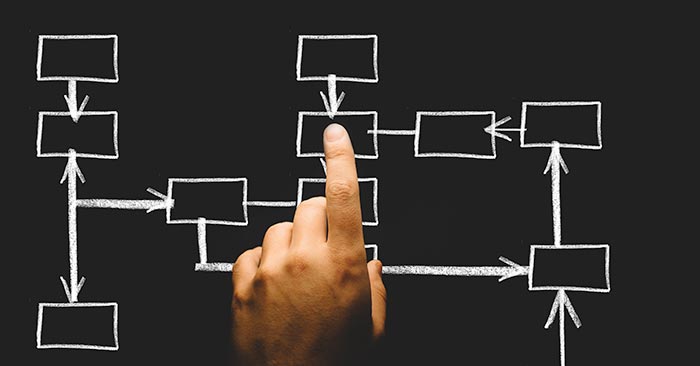
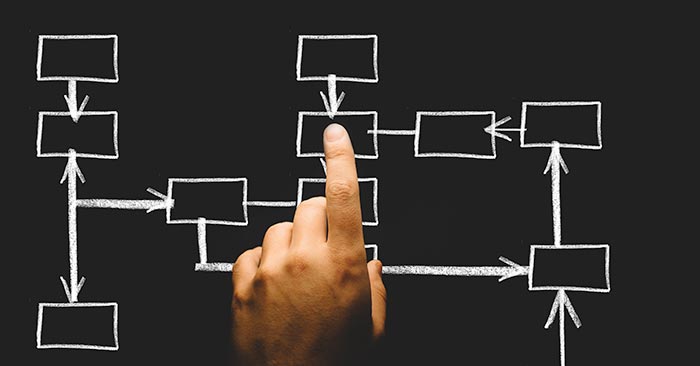
If you’re considering cloud business software as part of your mobile solution, it can also go one step further, providing calendar management, appointments, tasks and events to be shared, assigned and viewed with automated reminders that can be triggered based on different criteria. These can include time-based triggers, transaction-based or even to trigger when there’s a lack of transactions. This can be particularly helpful for reminding your sales reps to follow up those customers who have purchased particular product lines or those who haven’t purchased recently at all.
“Getting the right tools in place to enable collaboration among employees who are operating from different locations can really bring everyone together.”
2. Performance visibility
One of the initial concerns many employers can have about their employees being mobile is visibility – of both their performance and results, when not in the office. But again, with the right tools, this doesn’t have to be a concern. If you’re using business management software that provides real-time KPIs and dashboards on both individual and team performance, you’ll always know exactly how everyone is performing.
Add a real-time view of everyone’s calendars, appointments, tasks and events and you’ll not only be gaining complete visibility of your team but also be building redundancy in case anyone should be out of action unexpectedly. If you’re using cloud-based CRM, you’ll always have a full history of each customer’s contact and communications with your company.
3. Streamline with single-source data


One solution that provides centralized, real-time source data with enhanced data security is a cloud-based ERP system and will also handle all your business management requirements including inventory management, sales, marketing, CRM, accounting and more. There are also a number of standalone, cloud-based file management systems available, many of which will integrate with cloud business software, but can also be used as a single file sharing application – such as Dropbox, Google Drive and OneDrive, to name a few. All these options ensure that your data is updated in real-time and everyone is working from a consistent data set.
“Emailing around static excel spreadsheets and documents can create splintered data – different versions of the same, original file that have been edited or added to by multiple people, at multiple different times.”
2. Invest in the right tech
Before running out to buy all the latest gadgets for supporting a mobile workforce, it’s a good idea to work out what your specific hardware requirements will be and compare the available options. Do you need laptops with an all-day battery life for those employees who may be out visiting clients the whole day, or something with more computing power for those who are using more resource intensive applications like Adobe Photoshop or Illustrator? Do you need LTE/4G connectivity, or can your employees use a separate pocket Wi-Fi or mobile hotspot for their internet connectivity?
If you’re using cloud ERP software like it will easily run on low-powered devices as well as multiple types of devices – whether it’s a laptop, 2-in-1, tablet, or mobile device. This can give you a greater range of hardware options to choose from, including the slimmer, lighter, portable hybrid tablet/laptop solutions. As long as you have internet connectivity, whether it’s from Wi-Fi or a mobile connection, you’ll have access to your system.
5. Keep costs down and productivity up


This all gives time back to your mobile employees so they can focus on servicing customers better, selling more and driving further business growth. The reduction in employee time spent on menial tasks will also shift the focus from operational processing to working on business profitability.
“Automation of repetitive, manual tasks can significantly boost mobile productivity. Spend some time hearing from your employees about the manual tasks which take up significant amounts of their time and look at software you can use for automating those tasks.”
Plan to succeed
These are just a few of the considerations when looking to update your business to the flexibility of a modern, digital, mobile-enabled workplace. To make it successful, be sure to have the right plan and the right tools in place. Talk to your employees about how it should work for them, but also about what’s expected of them as part of a mobile workplace. Be sure to have a central source of data and the visibility you need to track everyone’s mobile productivity. Then you’ll be in a position to confidently tell them you’d like to see them in the office less.
If you’d like more information on what a cloud ERP can do to empower your business growth and drive profitability, also check out our article What is Cloud ERP Software?
Also, get the latest tips on how to boost profitability through process improvement. Read your guide now.









