If you’re like many businesses out there, you may have started out with the most essential software needed – accounting software. Whether you’re managing the business finances yourself or working with an accountant or bookkeeper, having a system to manage your financial data is crucial for running your business.
Additional applications such as Microsoft Excel to track inventory and Outlook or Google Calendar to manage appointments and contacts are often used to take care of the other business aspects your accounting software won’t handle.
This typical scenario is a quick way to get the day-to-day business operations up and running. But how can you tell when your business has reached the point of needing more than just accounting software as your core business management software? And are you stopping your business from growing more, once you’ve outgrown that accounting system?
Here are seven serious signs that your business has already outgrown its accounting-only software.
1. You’re seeing an overload of paperwork
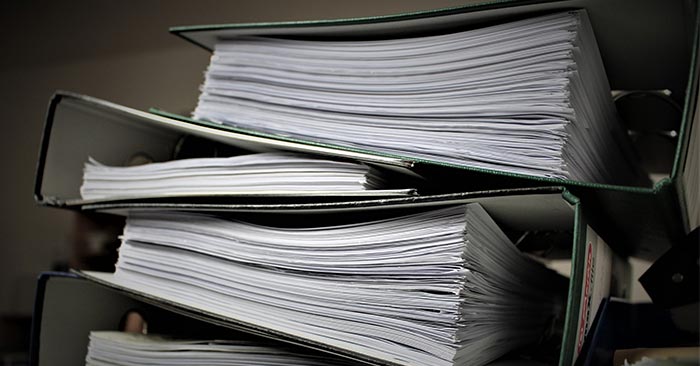
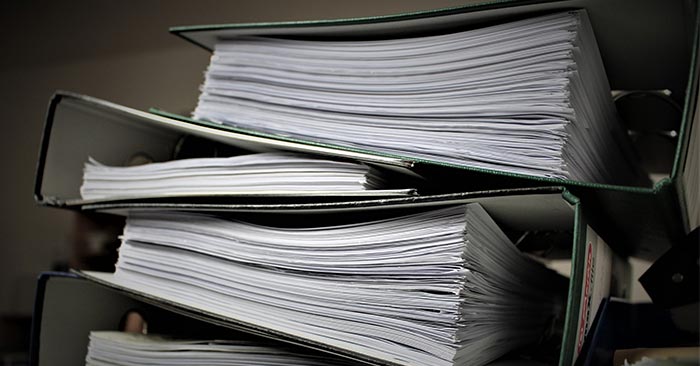
Your finance staff are then tasked with spending hours every week manually re-inputting order information and other details from sales reps into the invoicing system, while other staff copy invoice amounts back into spreadsheets to calculate the salesperson’s commission. Salespeople also email finance to provide copies of invoices to customers. The more customers you bring on board, the longer the wait for invoice copies and other financial details to be sent back.
There ends up being a constant backlog of invoice reconciliation to manage due to errors manually rekeying order and sales information into the finance system. Month-end also becomes a continually larger task as more transactions increase the reconciliation task between systems. It all ends up creating an overload of paperwork that puts additional pressure on staff and takes them away from more strategic business activities.
2. Too much time and effort spent maintaining data separately
Many businesses recognize it when the amount of time the team is spending re-entering and reconciling data gets out of control. It’s a clear sign of outgrowing an ad-hoc web of financial software and other, disparate systems that handle all the business information needed.
When you’re running several different systems, it not only adds to the amount of manual rekeying of data but also creates a couple of other issues. The first is errors with data entry. No matter how good your attention to detail, manually typing in mounds of records, sooner or later, will result in data errors. There’s also a significant cost to the business in finding and fixing these mistakes.
The second problem is splintered data. Without one, central source of real-time data, information entered by different people into different systems or locally kept documents can create conflicting information. The longer this goes on for, the more the problem grows.
3. Your inventory management is being done by spreadsheets
Accounting software is designed for a purpose – accounting. Handling inventory management needs is generally beyond accounting system functionality. So, many inventory-carrying businesses default to spreadsheets to track and update inventory records. It might seem like an easy solution at the time, but managing stock with spreadsheets can end up costing the business significantly.
The biggest area of concern is human error, as mentioned in the previous point. When you have committed stock that’s no longer physically available or incorrect items being sent out, it costs the business. Not only in terms of correcting the issues but also in terms of maintaining good customer relationships. There are several other areas where using spreadsheets can be costly to your business, which is explained in greater detail in our article, Stop Using Spreadsheets, Start Using Inventory Management Software.
4. You want to build better customer relationships


Using cloud ERP software for your back-end system (which will also handle your financials, purchasing, inventory, sales and marketing, and more), allows for direct integration with your website. This means real-time data going back and forth between your business management system and your customer-facing website.
Customers can see exactly how much stock is available at any time. They can see their full order history with their favorite products and easily re-order them when they need to. Your customer service staff can see orders coming through the moment they’re placed and always have up-to-the-minute information about customer activity.
This also gives you a much better view of what your customers are purchasing and when. A smart way to build stronger customer relationships is to anticipate what they want. Tailoring your marketing and promotional offers to customers when they’re likely to need items you’ve identified from their purchasing habits can create a better customer experience.
5. Visibility – you can’t see what’s happening across the business
A small team working in a single location can sometimes get by using accounting software and locally-kept records in spreadsheets and word documents because they’re close enough to the action. But as the team grows or takes on new locations, information quickly becomes buried. Especially if you have employees working from home or are out on the road, information kept on laptops and mobile devices stacks up. Even small businesses can rapidly feel the frustration of needing to call specific people within the business to get information that should have just been available to begin with.
This includes auditing of historical data. Many online accounting software systems have a focus on audit tracking for changes made. But what happens to all the data outside of your accounting system? When an employee isn’t available or leaves the business, what happens to all their locally kept data?
It’s easy for traceability to be lost when using multiple, separate systems for different parts of the business, with spreadsheets and word documents kept on local laptops or desktops. It’s a common side-effect of using accounting software that can’t handle data from across the whole business.
6. Your reporting doesn’t give you what you need


You may have tried exporting your financial data to spreadsheets and cross-referencing them to existing data from other parts of the business. If this sounds familiar, how much time is it taking each month or week when you need updated reporting? And how old is the data you’re working with by the time consolidated reporting is produced?
What’s really needed is the ability to report on data from multiple areas of the business quickly and without a lot of effort or data manipulation. Business intelligence dashboards are an ideal solution for providing real-time reporting and visibility across the business. It’s something that’s available as part of a cloud ERP system.
7. Your business forecasting and budgeting rely on too much guesswork
Business owners and managers generally have good instincts about the company performance but don’t always have solid data to back up the sales projections and budgets. With data sitting in multiple systems and documents, it can be extremely difficult to get accurate information, in the right format, to do proper trend analysis.
When it comes to sales forecasting and budgeting, you need to be confident in the data you’re working with. You need something more than an accounting system, like a cloud ERP solution, to bring everything together and start leveraging real-time, single-source data that you know will be accurate and up to date.
Gaining reporting and business intelligence that takes multiple data sets into account also becomes a reality. It’s this real-time visibility of your company performance that’s invaluable in making agile business decisions, the moment you need to.
If you’ve recognize some of the challenges that businesses running on accounting software are facing, it could be time to find out what a cloud ERP software solution can do. With a strong focus on reducing costs, improving operational efficiency and boosting business performance, there’s a lot to gain.
To make the first step towards running more efficient and profitable business, get in touch and start a conversation about your business needs. Also get your free guide on accounting software vs an ERP system and get more informed.









